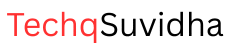The Asus ExpertBook P1 promises power, portability, and elegance at an affordable price. Yet beneath its seductive design, it hides some frustrating flaws. Dive into a full 2500-word review of the Asus ExpertBook P1.
When a laptop carries the name ExpertBook, it instantly sparks expectations. We imagine sophistication, reliability, and the kind of professional finesse that makes work not only efficient but pleasurable. The Asus ExpertBook P1 arrives with that very aura, wrapped in a sleek design and promising to balance performance with affordability. It is marketed as a machine for professionals, students, and everyday users who want productivity without burning a hole in their wallets.

But as seductive as the idea sounds, the reality has two sides. The ExpertBook P1 impresses with its portability, decent performance, and an inviting design that makes you want to touch and explore it. At the same time, it reveals limitations that may frustrate users who expect more than just the basics. In this article, I will unravel the complete story of the Asus ExpertBook P1—its design, display, performance, strengths, weaknesses, and how it fits into everyday life.
This is not a technical manual filled with jargon. It’s a deep dive written with emotion, sensory details, and a human perspective.
First Impressions – A Touch of Seduction
Unboxing the Asus ExpertBook P1 feels like opening a treasure that promises utility wrapped in elegance. The first thing that strikes you is its minimalist design. It doesn’t shout for attention, yet its understated finish feels professional and mature. The smooth texture of its body makes it pleasurable to hold, and its lightweight frame invites you to carry it around effortlessly.
When you place it on a desk, the ExpertBook P1 seems to fit naturally into any environment, whether it’s a student’s study table or a corporate workspace. It whispers subtle confidence without demanding to be noticed. That quiet sophistication is part of its charm.
But this charm has its fragile side. Its lightweight body, while excellent for portability, lacks the sturdiness of premium laptops. There is a sense of delicacy, almost like handling fine china—you admire its beauty but also worry about its durability.
Design and Build – Elegance with a Hint of Fragility
The Asus ExpertBook P1 is crafted to appeal to professionals who value simplicity. The edges are smooth, the lid opens with ease, and the overall feel is modern without unnecessary flourishes. Its slim form factor makes it easy to slip into a bag, making it a trusted companion for commuters and travelers.
The keyboard layout is functional, with well-spaced keys that feel comfortable under the fingertips. There is just enough tactile feedback to make typing smooth, though it lacks the luxurious bounce of high-end devices. For long sessions of writing or coding, it performs decently, but seasoned typists may crave more depth in the keys.
Display – A Window That Both Delights and Disappoints
Open the lid, and you’re greeted with a 15.6-inch display that strikes a balance between work and leisure. Text appears crisp enough for long reading sessions, presentations look sharp, and movies carry a pleasing vibrancy. The anti-glare coating is a thoughtful addition, reducing reflections when working under bright lights.
For everyday productivity, the screen does its job without fuss. Browsing, editing documents, and attending video meetings all feel smooth. Colors are reasonably accurate, though not as punchy as you’d find on higher-end panels. If your work involves photo editing or design that demands high color fidelity, this display may not satisfy your artistic cravings.
Brightness is adequate for indoor use, but outdoors or under harsh sunlight, the screen struggles. You’ll find yourself adjusting angles to find a comfortable view. It’s a reminder that the ExpertBook P1 is designed for practicality, not for dazzling visual brilliance.
Performance – A Reliable Partner, Not a Speed Demon
Inside the Asus ExpertBook P1, performance varies depending on the configuration. Equipped with Intel processors and paired with sufficient RAM options, it delivers enough power for everyday computing tasks.
Opening applications is smooth, multitasking with documents and browsers feels comfortable, and streaming content happens without hiccups. For students, office professionals, and casual users, the ExpertBook P1 will feel dependable. It has the quiet confidence of a machine that does what it promises, without trying to oversell itself.
But this is not a performance beast. When pushed into heavier tasks—video editing, complex design software, or gaming—it begins to reveal its limits. The fan noise picks up, and the smooth responsiveness you once enjoyed begins to stutter. For light to moderate workloads, it is a faithful companion. For demanding professionals, it is more of a steppingstone than a final destination.
Keyboard and Trackpad – Comfortable but Not Luxurious
The keyboard on the ExpertBook P1 offers a pleasant typing experience. The keys are well-spaced, reducing errors, and the subtle tactile feedback makes long typing sessions manageable. Writers and students will appreciate its functionality, though it doesn’t quite deliver the satisfying depth that premium keyboards offer.
The trackpad is responsive, supporting gestures and smooth navigation. It’s adequately sized and feels natural under your fingers. Clicking is precise, though slightly stiff at times. It gets the job done without inspiring much emotion—functional, not indulgent.
Battery Life – Dependable but Limited
The battery life of the Asus ExpertBook P1 is designed for moderate daily use. On tasks like document editing, browsing, and streaming, it holds up for several hours, enough to get you through a portion of the workday.
However, compared to some modern competitors, the endurance feels modest. Heavy multitasking or prolonged streaming sessions drain it quickly, pushing you to reach for the charger sooner than you’d like. Charging speed is decent, bringing the device back to life within a reasonable timeframe.
For students attending classes or professionals working part-time shifts, it offers reliability. For road warriors who expect all-day stamina, it falls short.
Audio and Webcam – Adequate for Daily Life
Speakers on the ExpertBook P1 deliver sound that is clear but not exceptional. Voices are distinct during calls, and movies carry enough clarity to enjoy in small spaces. Music playback is serviceable, though the lack of depth leaves you yearning for headphones if you want a more immersive experience.
The webcam is standard, functional enough for video calls but not sharp enough for detailed visuals. In dim lighting, it struggles, leaving faces looking grainy. It’s good enough for casual meetings but falls short of delivering a polished professional image.
Software Experience – Clean and Focused
The software on the Asus ExpertBook P1 feels uncluttered. Asus has resisted overloading it with unnecessary pre-installed apps, allowing you to customize your experience according to your needs. Navigation is intuitive, updates arrive on time, and overall, the experience feels streamlined.
For professionals who value simplicity, this is a refreshing approach. It doesn’t overwhelm you with options, instead focusing on smooth, reliable usability.
Everyday Usability – Living with the ExpertBook P1
Living with the Asus ExpertBook P1 is like having a quiet, dependable friend. It doesn’t demand much attention, yet it supports your daily tasks with steady performance. Mornings start with the soft glow of its display, evenings end with long typing sessions that flow without interruption.
Carrying it around feels effortless, and its professional appearance makes it suitable for any environment. Yet, every so often, you’re reminded of its compromises—the screen brightness that struggles outdoors, the battery that asks for a recharge sooner than you’d prefer, and the performance ceiling that limits its versatility.
It creates a relationship that is both affectionate and slightly frustrating.
Strengths of the Asus ExpertBook P1
- Slim, lightweight, and professional design
- Comfortable keyboard and responsive trackpad
- Clean software experience without clutter
- Reliable performance for everyday tasks
- Affordable price point
Weaknesses of the Asus ExpertBook P1
- Build feels delicate compared to premium devices
- Display brightness struggles in outdoor settings
- Limited performance for heavy workloads
- Average battery life compared to rivals
- Mediocre speakers and webcam quality
Who Should Buy the Asus ExpertBook P1?
The Asus ExpertBook P1 is ideal for students, young professionals, and everyday users who want a laptop that looks professional, handles daily workloads smoothly, and doesn’t drain their budget. It’s perfect for office documents, online classes, web browsing, and casual entertainment.
However, if your work involves creative projects, heavy multitasking, or frequent travel without charging access, you may feel restricted. For such users, investing in a more powerful or premium laptop might be wiser.
Final Verdict – A Seductive Companion with Noticeable Flaws
The Asus ExpertBook P1 is not trying to be a luxury laptop. It doesn’t boast about cutting-edge features or extraordinary performance. Instead, it positions itself as a reliable partner for those who need a balance of affordability, portability, and professional appearance.
Its seductive design, lightweight body, and dependable everyday performance make it an attractive option. At the same time, its limitations in battery life, durability, and display remind you that beauty always comes with compromises.
If you approach it with realistic expectations, the ExpertBook P1 will feel like a faithful companion. If you demand perfection, it will leave you yearning for more.