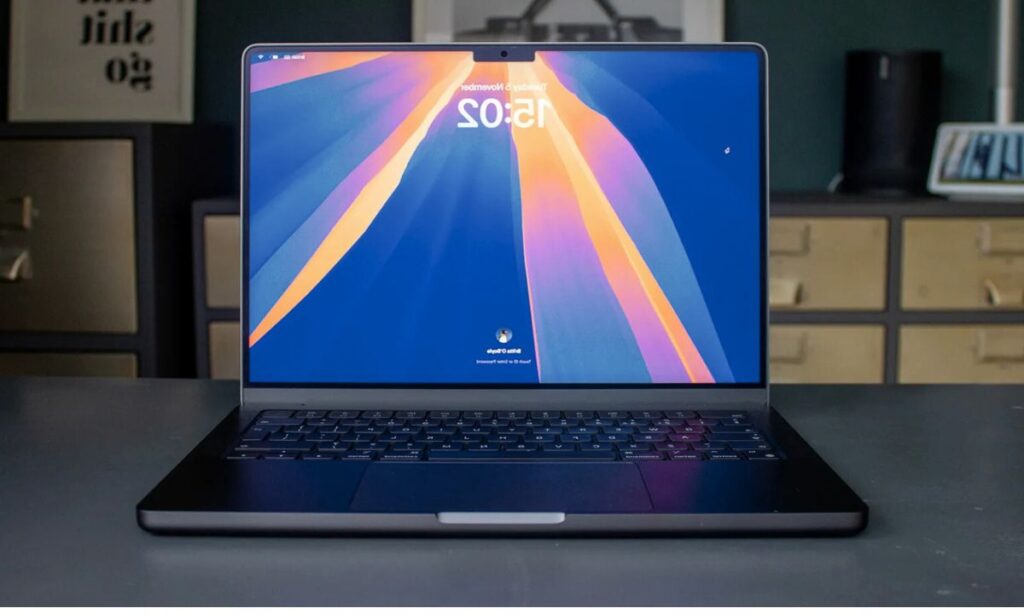In the ever-evolving world of technology, Apple has continued to push boundaries with its MacBook lineup. With every iteration, the company has consistently brought forward improvements in design, performance, and efficiency. The MacBook M4 Pro represents one of the most exciting advancements in recent years. It not only builds upon the foundation laid by the previous M1, M2, and M3 chips, but also introduces a level of performance and functionality that redefines what a laptop can be for professional users and creatives alike. In this detailed guide, we will explore everything about the MacBook M4 Pro, from design and performance to software and usability.
Section 1: Introduction to Apple Silicon and the M4 Generation
Apple’s transition from Intel-based chips to its in-house Apple Silicon began a new era for MacBooks. The M1 chip set the stage for improved power efficiency and performance. Subsequent releases such as the M2 and M3 added more cores, faster neural engines, and improved GPU capabilities. The M4 Pro is Apple’s latest processor, built on an even smaller fabrication process and designed to maximize performance per watt.
The M4 Pro is built for professionals who need top-tier performance in tasks like video editing, software development, music production, and 3D rendering. With advanced machine learning features and better thermal efficiency, this chip positions the MacBook as a powerhouse for both general and advanced computing needs.
Section 2: Design and Build Quality
Apple has always been synonymous with elegant and robust design. The MacBook M4 Pro continues that tradition. It maintains the sleek, minimalist design that Apple users are familiar with, but it is slightly slimmer and lighter compared to its predecessors. The chassis is crafted from recycled aluminum, aligning with Apple’s commitment to environmental sustainability.
The laptop features a high-resolution Liquid Retina XDR display, providing brilliant colors, high brightness, and excellent contrast. The thin bezels and improved keyboard layout enhance the overall user experience. The Force Touch trackpad remains large and responsive, ideal for a wide range of professional and casual uses.
Section 3: Display Technology
One of the standout features of the MacBook M4 Pro is its display. It comes equipped with a 14-inch or 16-inch Liquid Retina XDR display, offering up to 1600 nits of peak brightness and a sustained brightness of 1000 nits. This makes it perfect for working in bright environments and color-critical applications.
The display supports ProMotion technology, which adjusts the refresh rate up to 120Hz depending on the content being viewed. This allows for smoother scrolling and reduced latency, particularly useful for creative professionals and video editors. Color accuracy is outstanding, with support for the P3 wide color gamut and True Tone technology.
Section 4: Performance and Benchmarks
The MacBook M4 Pro features a significant performance leap over the previous M3 chip. With up to 12 performance cores and 4 efficiency cores, it handles multitasking and heavy workloads with ease. The integrated GPU has up to 20 cores, providing ample graphics power for rendering, gaming, and professional design work.
Benchmarks indicate that the M4 Pro outperforms its predecessors in almost every category. Whether running Final Cut Pro, Logic Pro, or Adobe Creative Suite, the machine delivers lightning-fast results. It also features a faster Neural Engine, making tasks like voice recognition and image processing even more efficient.
Section 5: Battery Life and Efficiency
Battery life is one of the biggest selling points of any Apple device, and the MacBook M4 Pro does not disappoint. It offers up to 18 hours of video playback and 12 to 15 hours of general use, depending on the configuration and usage patterns. This is achieved without compromising on performance, thanks to the power-efficient architecture of the M4 chip.
Fast charging support ensures that users can charge the battery to 50 percent in around 30 minutes with the included power adapter. Apple’s optimizations in macOS also play a key role in prolonging battery life and ensuring that background processes do not drain resources unnecessarily.
Section 6: Thermal Management
One of the areas where the MacBook M4 Pro shows significant improvement is in thermal management. Even under sustained workloads, the laptop remains cool and quiet. This is due to the redesigned thermal system, which includes larger heat sinks and more efficient fans.
The thermal efficiency of the M4 chip allows the system to run intensive tasks without throttling performance. This is particularly beneficial for professionals who need consistent output over extended periods.
Section 7: Keyboard and Input Devices
The keyboard on the MacBook M4 Pro continues the refinement seen in previous models. It uses the Magic Keyboard with a scissor mechanism, providing a comfortable typing experience. The keys are well spaced, have a good amount of travel, and are backlit for low-light use.
The large Force Touch trackpad is one of the best in the industry. It supports multiple gestures and offers haptic feedback, enhancing precision and control. Combined with the macOS operating system, it provides an intuitive interface that is easy to navigate.
Section 8: Audio and Webcam
Apple has made significant strides in the audio department. The MacBook M4 Pro features a six-speaker sound system with force-canceling woofers, delivering rich bass and clear highs. Spatial audio and Dolby Atmos support make it an excellent device for media consumption and content creation.
The 1080p FaceTime HD camera provides a sharp and clear image during video calls. It is enhanced by the M4’s advanced image signal processor, which adjusts lighting and skin tones for a more natural appearance. Studio-quality microphones ensure that voice is captured with minimal background noise.
Section 9: Ports and Connectivity
Unlike earlier MacBook models that limited port options, the MacBook M4 Pro brings a healthy selection of connectivity features. It includes:
- Three Thunderbolt 4 ports
- One HDMI port
- An SDXC card slot
- A MagSafe 3 charging port
- A 3.5 mm headphone jack
Wireless connectivity is also robust, with Wi-Fi 6E and Bluetooth 5.3 support, ensuring fast data transfers and stable connections. This makes the MacBook M4 Pro more adaptable to different professional environments.
Section 10: Software and Ecosystem
The MacBook M4 Pro ships with the latest version of macOS, which is designed to take full advantage of the M4 chip’s capabilities. The operating system is optimized for performance, battery efficiency, and seamless integration with Apple’s ecosystem of devices.
Features like Handoff, Universal Clipboard, and AirDrop make it easier to work across multiple Apple devices. iCloud synchronization ensures that your documents, photos, and settings are always up to date. For developers, the inclusion of tools like Xcode and support for Swift programming language makes it an ideal choice.
Section 11: Security and Privacy
Apple has always placed a strong emphasis on user privacy and security. The MacBook M4 Pro includes a Secure Enclave, Touch ID, and on-chip encryption for files. These features protect user data while ensuring that access remains fast and convenient.
Gatekeeper, FileVault, and other macOS-specific features further enhance the system’s defenses against malware and unauthorized access. These built-in protections make it a reliable choice for professionals who handle sensitive information.
Section 12: Storage and Memory Options
The MacBook M4 Pro comes with a variety of storage and memory configurations. Users can choose from 512GB to 4TB of SSD storage, ensuring fast data access and ample space for large files. Unified memory options start at 16GB and go up to 64GB in the highest configurations.
The unified memory architecture allows the CPU, GPU, and Neural Engine to access the same memory pool, which boosts performance and reduces latency. This architecture is particularly useful for multitasking and running demanding software applications.
Section 13: Who Should Buy the MacBook M4 Pro
The MacBook M4 Pro is designed for users who need more than just a basic computing device. It is ideal for:
- Creative professionals involved in video editing, animation, and photography
- Software developers working on large codebases and running virtual machines
- Business users who need a reliable and secure machine for everyday tasks
- Students engaged in research, design, or multimedia projects
If you are someone who values performance, build quality, and long-term reliability, this laptop is a worthy investment.
Section 14: Pricing and Availability
As expected with high-performance Apple products, the MacBook M4 Pro carries a premium price tag. Depending on the configuration, prices range from 180000 to 260000 rupees in the Indian market. The price is justified by the hardware, performance, and seamless software integration offered by the device.
It is available through Apple’s official website, authorized resellers, and major e-commerce platforms. Apple also offers student discounts and financing options that make it slightly more accessible.
Section 15: Final Thoughts
The MacBook M4 Pro is a culmination of years of research, design, and innovation by Apple. It delivers cutting-edge performance, exceptional battery life, and a design that feels both premium and practical. Whether you are a creative professional or a demanding user, this laptop meets and exceeds expectations.
Its integration with the Apple ecosystem, robust software support, and long-term updates make it a device that will remain relevant for years. While the price may be on the higher side, the value it delivers in terms of productivity, reliability, and experience justifies the investment.
Stay tuned to TechQ Suvidha for more insights and detailed reviews to help you make informed technology decisions.